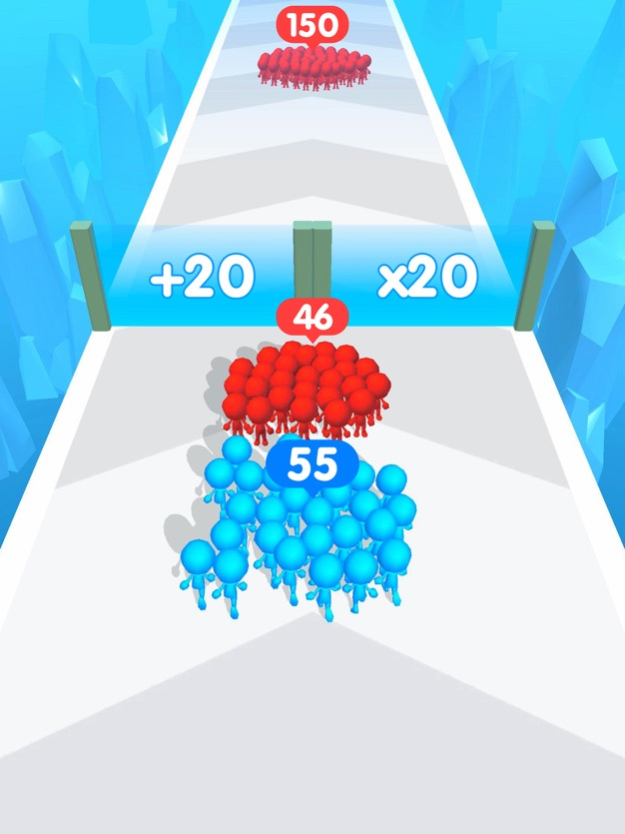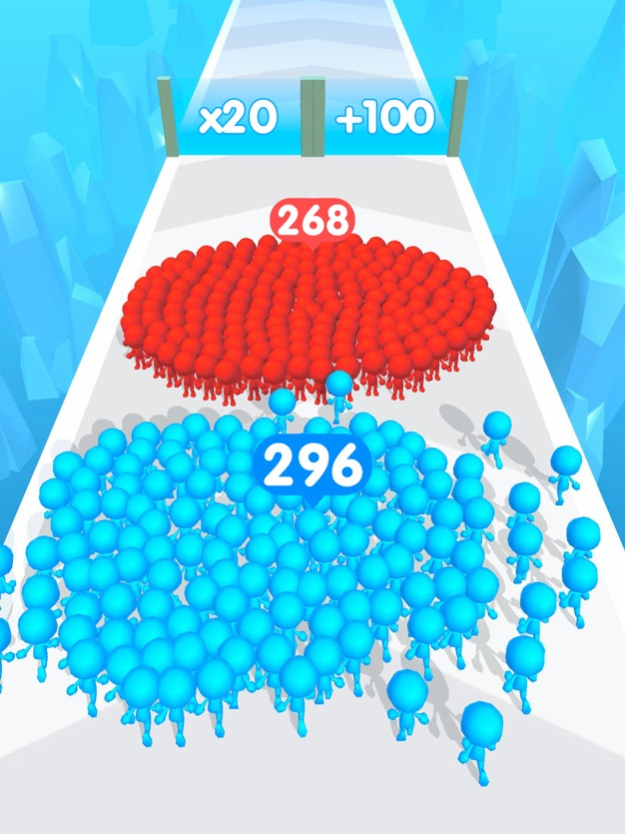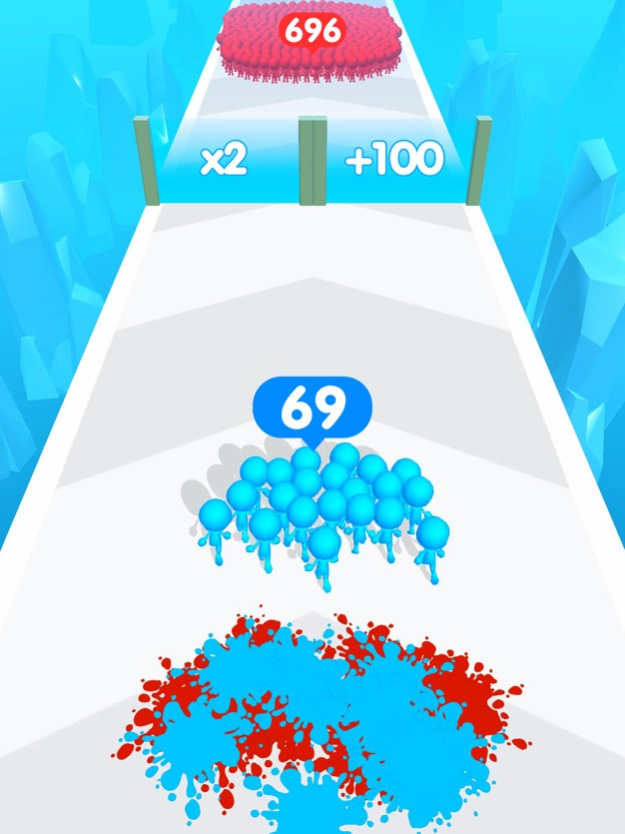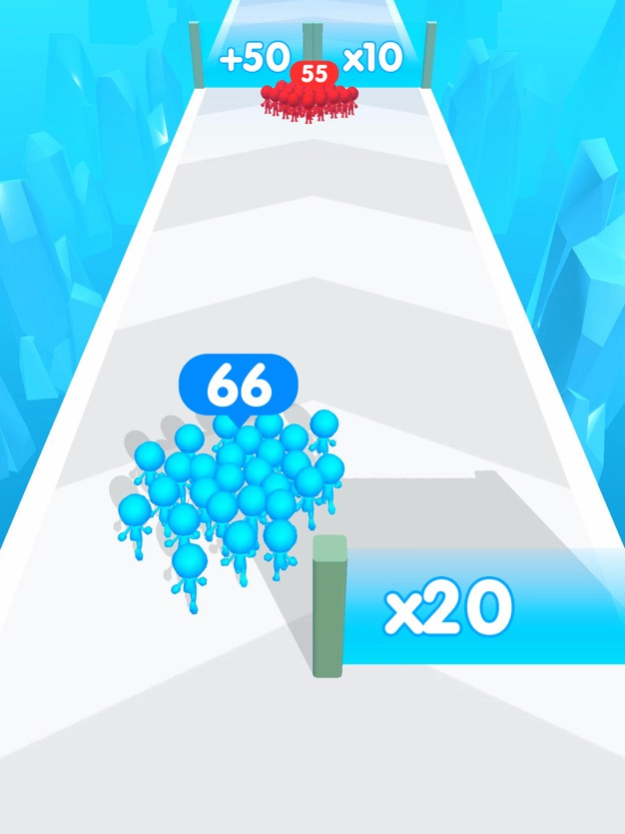Count Stickman: Run Master 3D 48
Free Version
Publisher Description
Are you a fan of endless run games? This Run master 3d game is a combination of those running games with new unbelievable features and freeplay. A top war of crowd runner 3d you must try.
You'll start alone and have mission to complete quest by move, collect em all (stickman) on a road. It's also super important to be a countmaster the crowd of people you collected.
Different with other game with temple challenge, surf on subway, blod runner, spirit run, running sonic, merge run, slime run or tomb runner, that's crazy run game you've ever played.
Be a crowd city of stickman fighters, join and clash the strong enemies, transform to a tall man run to climb higher. You know why to fight? Because they are coming, not only enemies but also fantastic treasures. It's not money rush or muscle rush, it's a fun race 3d with mob control. Only smart crowd runner can finish all challenges.
After complete some levels, you'll also have a chance to get some famous character: Bluefriend, Bunny, Cowboy, Soldier, Pirate, Princess, Redfriend, Robot..
Let's play for free with your destiny run! Download now!
Jan 8, 2024
Version 48
- Improve performance.
- Fix bugs.
About Count Stickman: Run Master 3D
Count Stickman: Run Master 3D is a free app for iOS published in the Action list of apps, part of Games & Entertainment.
The company that develops Count Stickman: Run Master 3D is Phan Tu. The latest version released by its developer is 48.
To install Count Stickman: Run Master 3D on your iOS device, just click the green Continue To App button above to start the installation process. The app is listed on our website since 2024-01-08 and was downloaded 0 times. We have already checked if the download link is safe, however for your own protection we recommend that you scan the downloaded app with your antivirus. Your antivirus may detect the Count Stickman: Run Master 3D as malware if the download link is broken.
How to install Count Stickman: Run Master 3D on your iOS device:
- Click on the Continue To App button on our website. This will redirect you to the App Store.
- Once the Count Stickman: Run Master 3D is shown in the iTunes listing of your iOS device, you can start its download and installation. Tap on the GET button to the right of the app to start downloading it.
- If you are not logged-in the iOS appstore app, you'll be prompted for your your Apple ID and/or password.
- After Count Stickman: Run Master 3D is downloaded, you'll see an INSTALL button to the right. Tap on it to start the actual installation of the iOS app.
- Once installation is finished you can tap on the OPEN button to start it. Its icon will also be added to your device home screen.